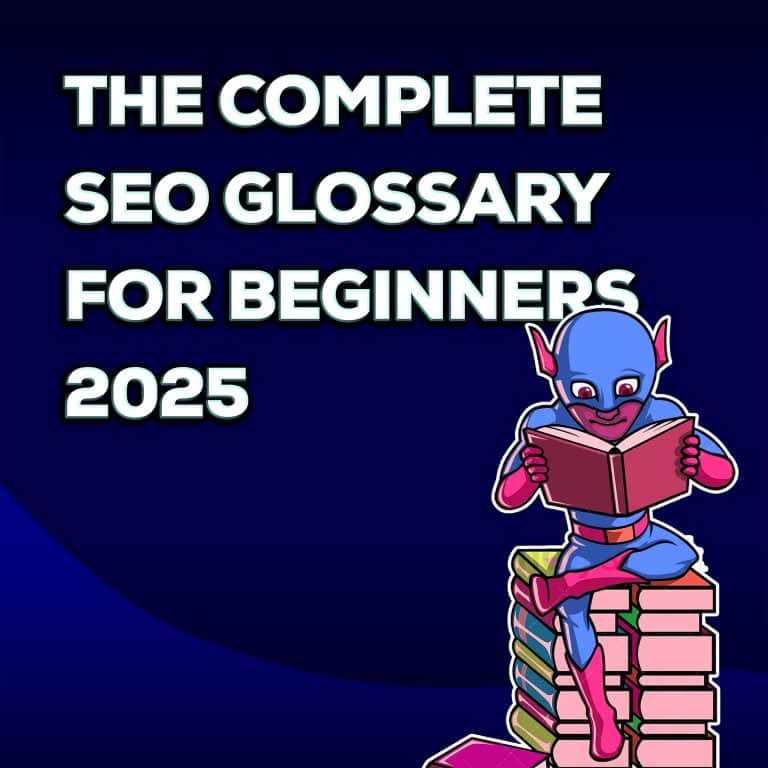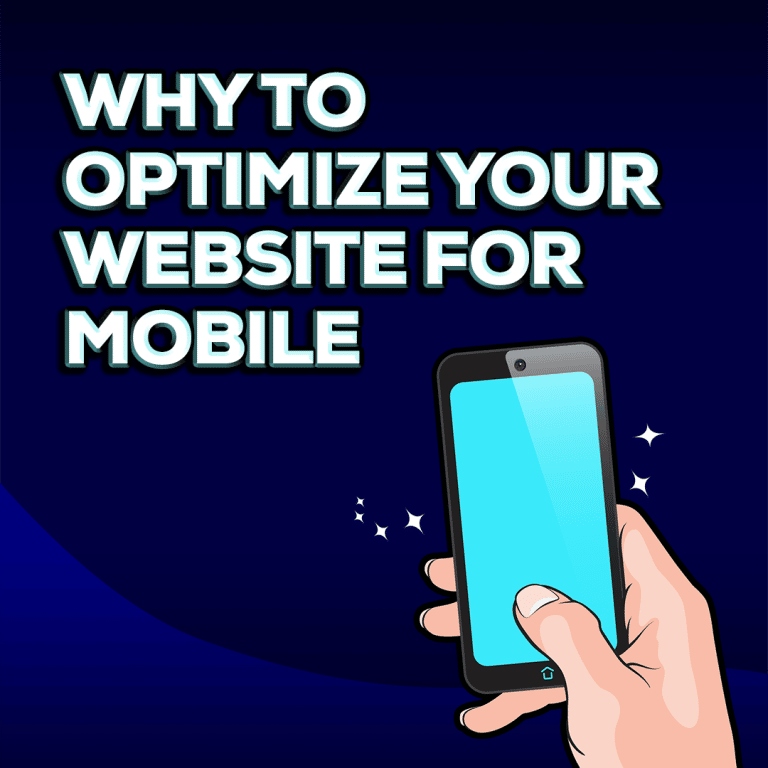An Optimized Website = More Conversions for Your Business
In a world fueled by instant access, online information and instant gratification, customers are pickier than ever—
they can afford to be, there’s more competition than ever in just about every niche.
That means your website needs to offer an exceptional experience to hang on to your audience.
Not only is it a matter of good user experience — and good customer service — but it also heavily impacts how successful your business is.
This is particularly true for online shopping which has been boosted sky-high during the pandemic!
And according to acclaimed marketing expert Neil Patel, if your UI isn’t optimized and working correctly, nearly 80% of your visitors won’t come back!
Conversely, a fast, well-optimized UX and website will grease the wheels and make selling to your customers easy.
when optimization, user intent and good service come together, it’s practically a sure-fire sale;
Website optimization is the last piece of the puzzle when it comes to converting potential leads into paying customers:

Combining these 3 elements to turn website visitors into sales.
Let’s take a look at six quick ways to optimize your website and increase your chances of converting your customers on your website.
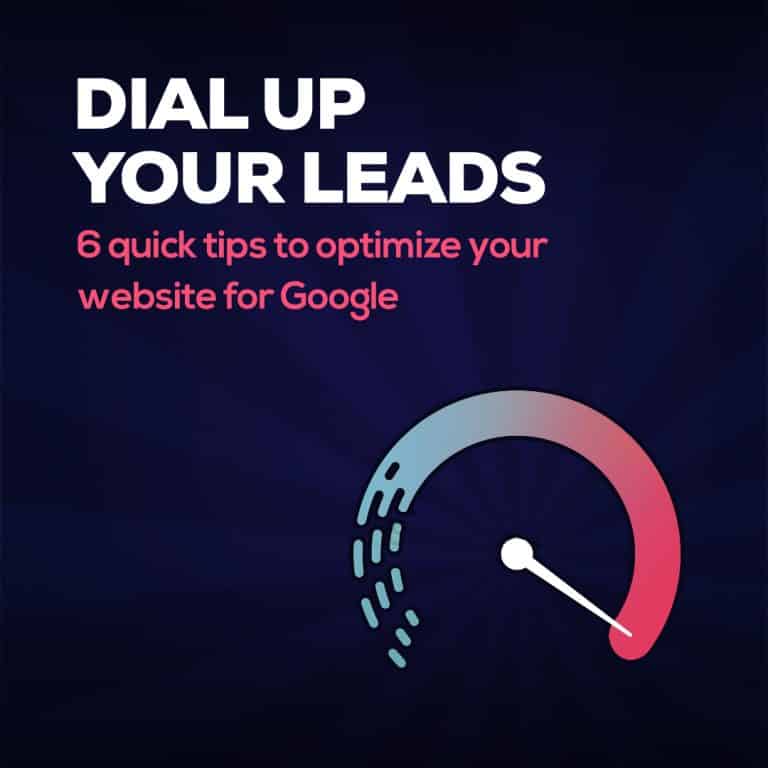
Use Heading Hierarchy on Your Website
The content that you include on your site should definitely be rich in SEO keywords, and that requires research and forethought. But there’s something else that is necessary to make those keywords work for you: the way you actually lay out your content.
Optimizing your content means using your headers effectively and organizing them in a hierarchy. For example, your title would be in H1, with subheadings in H2, and so on.
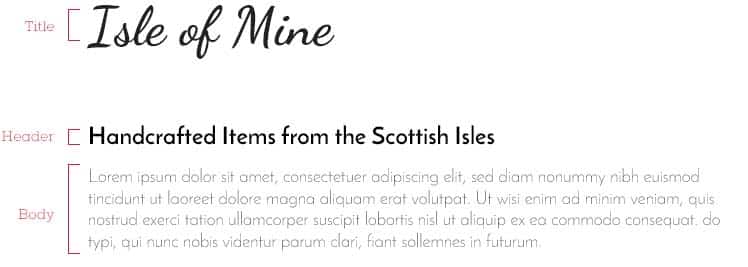
You can see how there is a hierarchy to the typography I created as part of the branding design for Isle of Mine Jewellery.
A well planned heading structure makes your content easier to read and more user-friendly and helps the reader determine the relative importance of the different parts of your page.
💡 Bonus tip: Using your chosen SEO keywords within the H1 and H2 headings is also recommended. Just don’t take the piss!
Over-optimization can have the opposite effect and result in a hard slap from Google:
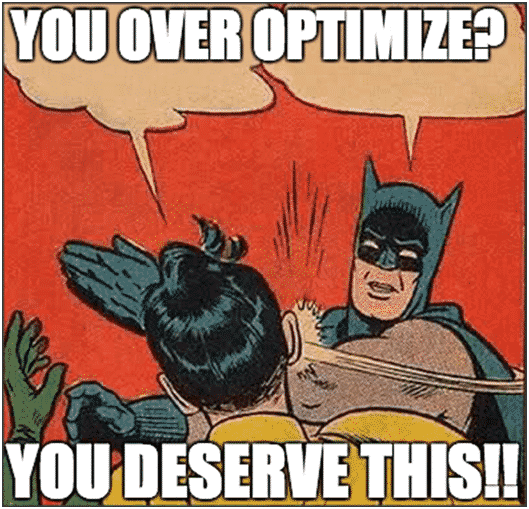
I recommend using tools such as Yoast SEO on WordPress, which gives suggestions about formatting, layout, header use, SEO keywords, and other optimization must-dos in a handy checklist.
Or better yet, RankMath is a more recent entry to the market with basic SEO optimization for WordPress. Yoast has been around for a while, and is more widely used but personally, RankMath offers a few more killer features for free which Yoast makes you pay for, and they’re adding more features all the time so I’d go with Rankmath.
All of these WordPress SEO tools are definitely a bit basic, so take all the suggestions with a pinch of common sense, but they will certainly help a beginner nail the basics!
Use Internal Links with Descriptive Anchor Text on your website blog
Internal links are an effective way to increase flow within the pages of your site, and on top of that, they can also boost SEO effectiveness by use of keywords that feed to others.
The tendency when creating internal links can be to use anchor text that is non-descriptive, ie., “click here” or “read more.” In theory, we know that the website visitor is reading the content in question, so they should have the appropriate context. It seems as though descriptive anchor text isn’t necessary.
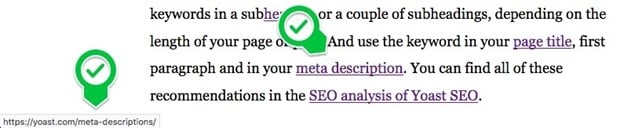
However, remember that your site is being crawled by Google to determine your SEO search rankings, and the effectiveness of every aspect plays into your success. Web crawlers aren’t necessarily seeing your internal links “in context.”
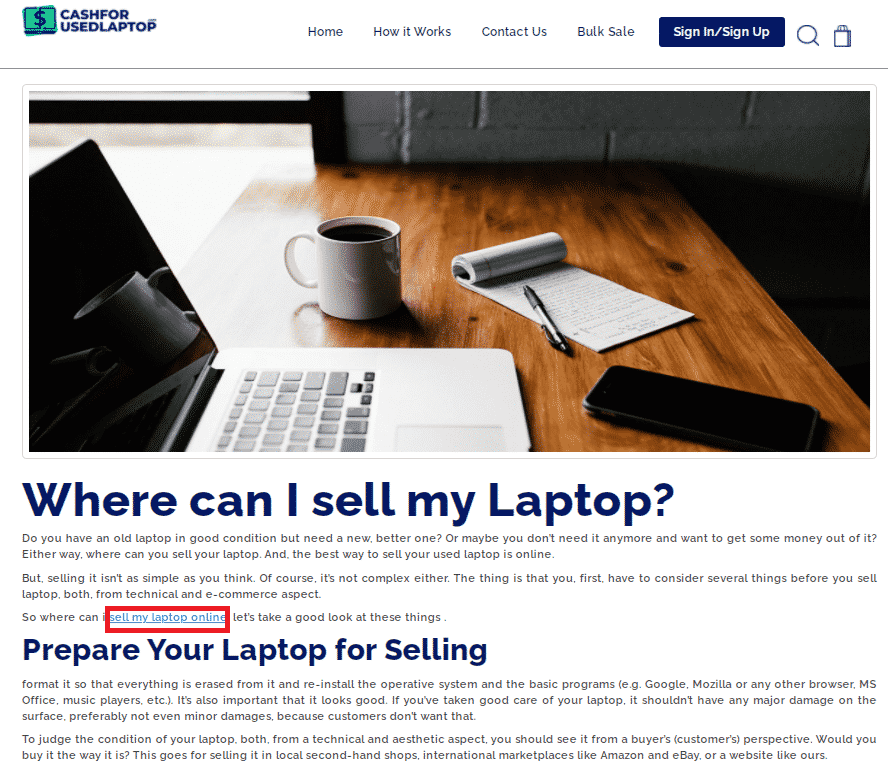
Use descriptive anchor text to boost the effectiveness of the links, and your standing on web search pages. A little extra description never hurt your UX, either.
💡 Bonus Tip: headings and link anchors that describe your services simply, and succinctly are more important than flowery language.
If you want creative and abstract copywriting on your WordPress website, that’s fine, but I’d advise using small, descriptive subtitles for H2 headings, then a styled<div> or <p> tag for your “decorative” headings , as in the example below:
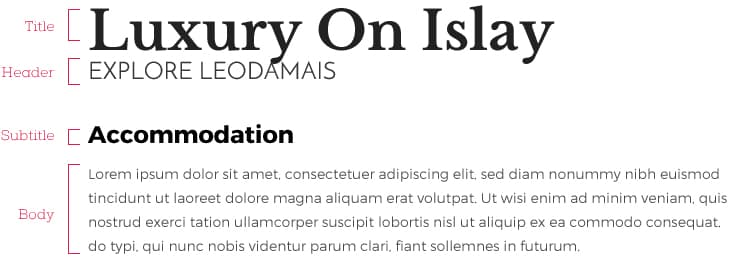
Here the top two headings are actually just decorative, whilst an H2 subtitle (“Accommodation” is used to accurately describe what the following paragraph is about.
Trim Unused or Outdated Content
Whether you have an E-Commerce shop, a how-to blogging website, a news website, or anything else, content that is outdated or unused is likely to pop up now and then.
As you maintain the site, you likely manage your content to ensure that the most up to date and available items are presented first to the viewer.
But what about products that are no longer available, news that is no longer “news,” content that has been re-written and updated, and pages that have only one item?
For example, if you’ve created a business to sell formerly owned laptops, and the page you use to sell used HP laptops online doesn’t have any items available, consider taking that page out of the navigation until you have an updated version that can do your site some good.
Take the time to go through and eradicate anything that isn’t actively being used and visited — and that doesn’t have an immediate purpose. If you have a page with only one item or product on it, try to consolidate that onto another page. The fewer the pages, the faster the load time, the simpler to navigate, and the easier to keep everything running smoothly.
💡 Bonus Tip: You can redirect older content to preserve “Link Juice” for SEO
Shorten Your Loading Time
Here’s the big one:
Page speed! 🏃♂️🏃♀️
Nobody likes to wait around for a page to load. We tend to be impatient when things don’t happen according to our schedule, and since we’re so accustomed to quick internet speeds, even a short delay can seem much longer.
If your website isn’t optimized for speed, you’ll face a drop in conversion; more than half of your visitors will leave a website that takes more than 6 seconds to load.
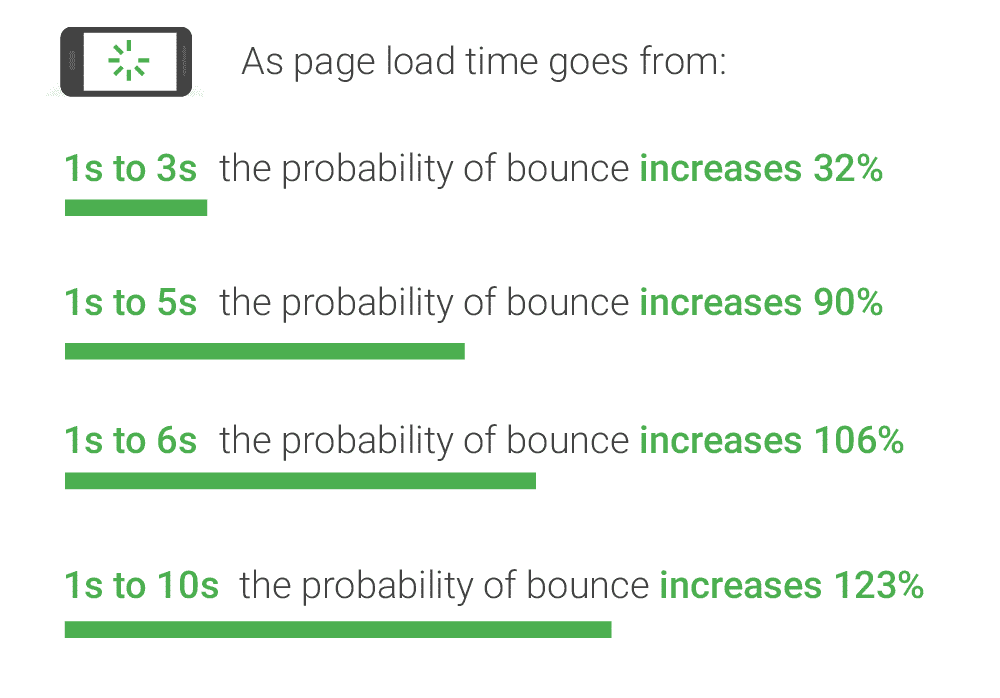
Google recommends a load speed time of no more than three seconds — and its algorithm judges your website ranking accordingly.
To make sure that you don’t lose visitors and conversions due to loading time, use Google’s Page Speed Insights to pinpoint how quickly individual pages and elements load, and what you can do to boost them if they’re lagging behind.
Don’t rely on Google Pagespeed Insights alone though, many professional WordPress SEO experts claim that it’s a poor judge of page speed.
Here’s two better ones:
Don’t Forget Off-Page SEO
External optimization feeds back to internal optimization. The actions that you take through your social media accounts, building interest by advertising and marketing, and bringing in guest bloggers, for example, all contribute to the optimization of the site itself.

A big part of this is the creation of backlinks. High-quality backlinks boost your ranking significantly, as well as spreading your site around — low-quality or low-authority backlinks, on the other hand, can actually have a negative impact on your optimization. By working on attracting quality backlinks on the other hand will help improve the health of your website.
Some of the ways to do is by creating high-quality content, outreaching, infographics, and well-researched e-books that show your authority on the subject of your website.
Excellent backlinks from respected, trusted, authoritative sources all contribute to the credibility of your site.
Local SEO for Local Businesses
Since we’re talking about SEO, it’s wise to remember even if your audience is spread around the globe, people still look for local connections.
Through Design Hero I’ve designed websites in Kenya, Australia, France, and America. yet I’m based in Renfrew, Scotland.
My location doesn’t really matter to the work I do, yet my customers still seek out a local web designer, ideally within 10 miles or so of their own location.
And there’s something in that, research shows people are more likely to behave responsibly and provide a better service to customers who are in their own area.
We are a tribal species after all… or maybe it’s just people behave better when the customers know where you live 😂🏡
So what does Local SEO mean for your business?
Include SEO keywords and search terms that appeal directly to your local audience to boost your visibility where it matters most: right in your own hometown.
This is particularly effective for businesses that also have brick and mortar websites, and will help to drive traffic to the in-person locations. But it’s also helpful even for online-only companies, for the simple reason that we’re often proud of where we live, and we’re more inclined to support a company that is based in our local area.

One of the best ways to generate more leads is to list your website on local directories like Yelp which will help your customers find you, and in the process get a link back to your site too.
This isn’t just a matter of making sure that your address is included on your site, although that’s a good idea. It also requires research into what locals are searching for, specifically as the terms relate to your site.
The most important tool for local SEO, according to Yoast’s article on the subject, is simply content. Include content about the local area, well-known features, the history of the company within the area, and how being local has positively impacted the company. If the brand has been awarded any local honorifics, ie., “Best of” or “Community’s Pick,” that’s an excellent tool for boosting local traffic through SEO keywords.
Optimize your website for Conversion
There are many ways to optimize your website, and some of them are quick and easy to do.
The optimization of your website plays a big part in the success of the individual, organization, or company behind it. So take a little bit of time, apply these five tips and you’ll quickly see a return on your investment in the form of new business enquiries and increased traffic on your website.

Remember: there’s no one method or magic button to get to page one on Google.
You need to work on both Offpage SEO and Onpage SEO together to boost website traffic, improve conversions and increase your sales!
If you’d like me to take a look at your website I can give you a free SEO audit and suggest the best things to do to get the most bang for your buck! 💰
Just get in touch if you’d like to know more about SEO packages from Design Hero.
About the Author Christy Young
Christy Young is a professional copywriter who’s just started her freelancing career. She writes on diverse topics including business, marketing, branding and real estate. From blog writing to ad copy and SEO writing, she delivers top-notch content to her clients.
About the author

Nicholas Robb, Founder
The original Design Hero founder, solopreneur and marketing expert; Nick will help you supercharge your business success with a broad skill-set spanning a range of digital marketing fields.
If you want help growing your business